Cute Rocket Postmortem
13 Aug 2013Looking back through my pen and paper journal, the first mention I can find of the game that eventually became Cute Rocket is from January 21, 2013. My kids had been playing Nickelodeon’s Bubble Guppies and it includes a car driving mini-game that they both liked. Getting into that game involved jumping through some hoops, and each session only lasted for half a minute or so, leaving the both of them frustrated.
“That’s ridiculous,” I thought. “I could put something like that together in no time.”
Prototyping
So I got started, and as I usually do, I immediately blocked myself worrying about what it looked like. See, I can’t draw: I’m really bad at it. My first few attempts at even drawing a road and cars on it were too painful to save: I trashed them months ago.
I took a stab at putting something together with vector art, meaning to add some cool glowy bloom and whatnot, but I didn’t like the feel of it: didn’t seem right for something my kids would like. After a week or so of trying on and off to make something work, I remembered Dan Cook’s Lost Garden site, poked around a bit, and came across the Space Cute prototyping kit. Perfect! The simple little driving game was now about rocket ships instead!
A prototype came together quickly at this point: I was happy with the core gameplay within a couple hours, and it looked nice to boot:
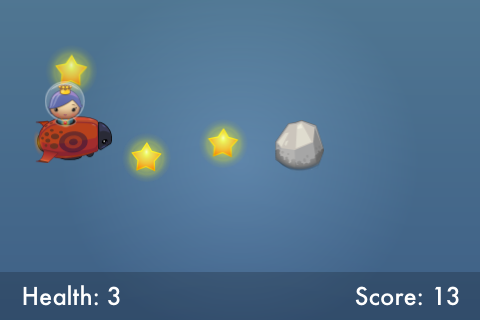
It’s a light endless runner: there are three lanes that the ship can be in, and down the lanes comes stars or asteroids. You want to collect the stars and dodge the asteroids. The ship can take three hits before the session is over, collect as many stars as you can. I originally had it controlled by swipes: you could only go up or down one lane at a time. It matched what my son usually tried to do: grab the rocket and move it.
It came together fast enough that on January 29, 2013 I made myself a goal: polish it up and get it on the App Store by the end of February. I missed that target abysmally.
Art
For one reason or another, I felt guilty about using Dan’s art. (Still do, honestly.) He outlines in his licensing page that it’s perfectly OK to use his prototyping art in a commercial game: the best way to learn is by doing, afterall. Still, tying up the entire identity of the game in free art felt wrong, and I spent the next month or more trying to come up with something else to use.
One fun idea that I wish I’d gone with is to style the game like a shoebox diorama: childlike art, painted background, the player’s ship and asteroids could be on popsicle sticks, and I’d have the stars on strings that’d bounce and slide along the screen:
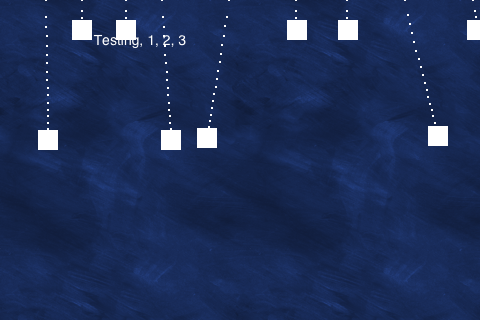
Alas, at this point I’d already blown my deadline and this was taking way longer than I thought it should, so I made peace with using the Space Cute art, put up a post announcing the game in late April and got to work finishing the thing.
UI
At this point I had a game that started running as soon as the app launched but I needed to polish it up and add the proper UI and stuff. That took waaaaay longer than the game itself, and it still isn’t anything spectacular. (I’m not sure I’ve mentioned this in the past, but visual design is not my strong point.)
I spent the next couple weeks thinking about how I wanted to do this part, and ended up with a flat set of screens that the viewpoint slides between, and some simple buttons for moving around. I agonized over what those buttons should look like, downloaded a bunch of space games to see what they had done, etc. In the end I just went with simple and easy to read, and with an obvious bright color (I like green) to lead kids through the screens quickly.

The Background
The blue background from the prototype looked nice, but the whole game needed more of a sense of motion. I whipped up a simple particle based starfield that scrolled constantly to the left, along with some clouds that were the same original blue color, but I had a problem: I wanted the background to be seamless across all the game’s screens, which meant that a nice dense looking background needed a ton of particles. Even after several rounds of optimizing that background, my iPhone 4 would occasionally hit hiccups that dropped it beneath 30 FPS, which I wasn’t happy with.
I recalled an article I had read back in January about using small, prime sized tiling images to make an effectively endless background. With that in hand, I generated a few images to use as my starfield, added a little bit of blur to the biggest stars, and there’s my background: 3 images, randomly rotated, tiled and moving at different speeds for a parallax effect.

With that in place, hitting 60 FPS on the iPhone 4 was no problem. I left the game at 30 FPS though, since I’m supporting the 3GS and I don’t have a 3GS to test on. Also, I understand the 3rd generation iPad is rather slow too.
Wrapping Up
With all the major pieces in place, there was still a lot of smallish wrapping up to do:
- Music (went with a track from Lucky Lion Studios)
- Sound effects (used bxfr)
- Screen shake when you hit an asteroid
- I wanted my daughter to say “Ready - Set - Go!” at the start, but couldn’t get a clean recording
- Options to turn sound & music on and off
- A basic website for the game
- Icons, launch images
- So many other tiny things
I went back and forth over creating a company to launch it under, but I ended up just distributing it under my name because it was easier, and quite frankly, I don’t expect to earn enough to pay for the necessary fees and licenses anyway.
I submitted the game to Apple at lunchtime (at McDonald’s, they have wi-fi) on July 2, 2013, marked it for release on July 18th, and later that day realized that there was already a Rocket Dash! on the App Store. Whoops. Dunno why I didn’t find it earlier.
Renamed the game to Cute Rocket and resubmitted a day later, and this time I slipped and marked it for release on July 11th, a week earlier than intended. I figured that review would take a little over a week, so the plan was to set it to release on an upcoming Thursday, and once it had been approved write a proper launch post, make a thread on TouchArcade, that sort of thing. I goofed though, and when the game passed submission on Friday, July 12th at 5 PM, it went live immediately.
So I scrambled to write a blog post and announce it on Twitter after the kids had gone to bed, foiling my plans for a proper launch. Oh well.
The Aftermath
Since launching a month ago, I’ve had around 100 sales total. That’s better than I expected, so I’m pretty happy there. I’ve failed miserably at doing any sort of marketing: that’s been limited to this site, talking about it a bunch on Facebook and Twitter, and putting up a thread on TouchArcade. I’m curious how many further sales I can get, but mostly, I’m ready to move on to the next game.
For the next one, I intend on talking a lot more during development. I want some visibility this time.