El Capitan's Disk Utility does have an Unlock option
11 Sep 2015I feel like a right idiot for missing this. Disk Utility in El Capitan does have an Unlock option, under the File menu:
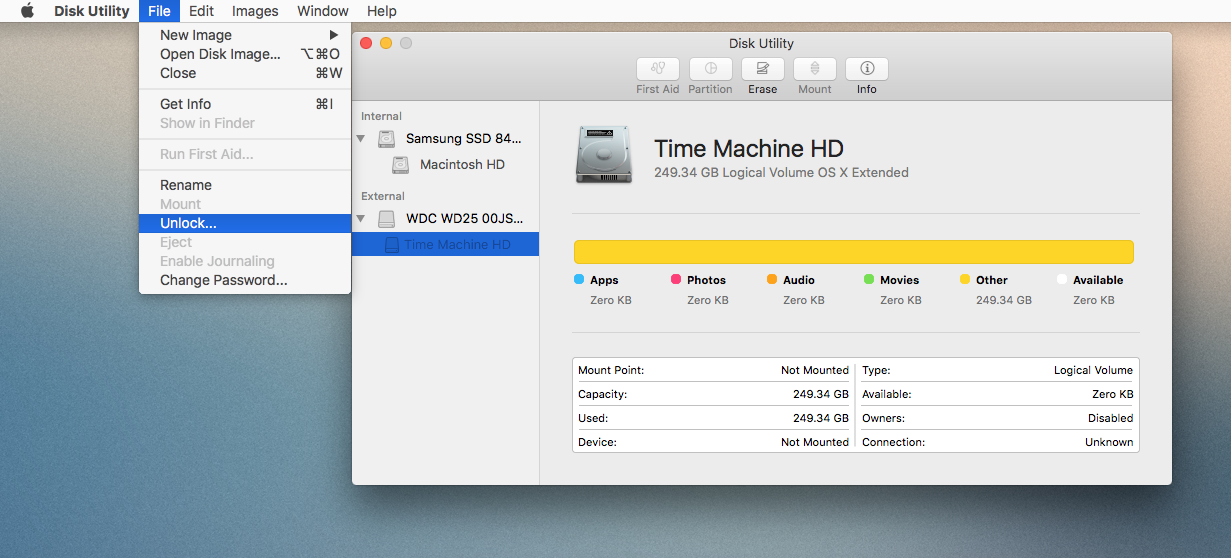
It’s also available on the toolbar, if you context-click and select “Customize Toolbar…”. I feel less like an idiot for missing this one:
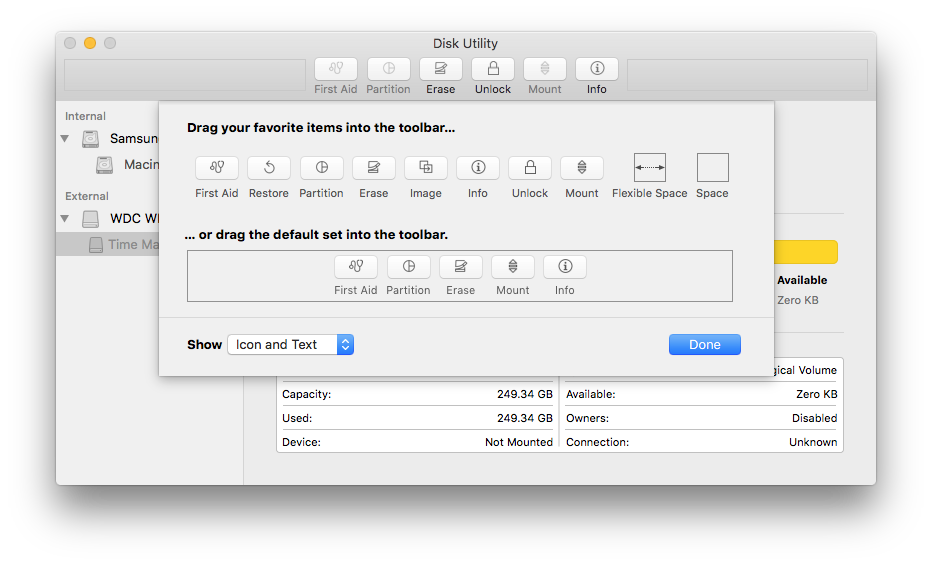
Sorry to the Disk Utility devs for complaining so much, and thanks to the person who pointed this out to me!